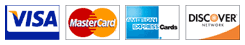<body><table style="border-spacing: 0px; width: 100%;" align="center">
<tbody><tr>
<td>
<div id="ds_div">
<table cellpadding="4" cellspacing="0" border="0" width="100%"><tbody><tr><td><font size="3"><img src="K8020DrumResetKit.jpg" name="graphics2" align="LEFT" border="0" height="530" width="750"></font></td></tr></tbody></table>
<p style="font-family: Arial Black;"><font size="5"><br></font></p><p style="font-family: Arial Black;"><font size="5"><span style="color: rgb(0, 101, 53);">Kopy-Kat.com</span>! introduces our <span style="text-decoration: underline;">E-Z 8020 and 8031 image drum reset kit</span>
works. With our 4 step kit below you will be able to reset your own
drum counters for pennies on the dollar. Just slide the drum chip into
the re-setter coupling connection. Choose the appropriate color reset
(cyan, yellow, magenta, or black) on the piano style dip switch (see
settings below). Slide the switch and wait until the green LED light is
turned on. You now have reset your counter to new condition, its that
easy.</font></p><p>Please check out all our product listings at <a href="https://www.kopy-kat.com/printerindex.htm">https://www.kopy-kat.com</a></p>
<h2 class="western">How to Use Your Drum Reset Chip Tool</h2>
<p style="margin-bottom: 0in;"><font size="3"><font color="#ff0000"><b>Step 1.</b></font>
Slide on your used Minolta Color Drum Chip (Cyan, Magenta, Yellow) or the Minolta Black Chip but do not do both simultaneously.<br></font></p>
<font size="3"><img src="minoltaslideon.jpg" name="graphics1" align="LEFT" border="0" height="123" width="400"></font><table cellpadding="4" cellspacing="0" border="0" width="100%"><tbody><tr></tr></tbody></table>
<p></p>
<p style="margin-bottom: 0in;"><font size="3"><font color="#ff0000"><b>Step 2.</b></font> Toggle the correct DIP Switch Setting for the type of Chip to reset (see table below):</font></p><p style="margin-bottom: 0in;"><font size="3"><br></font></p>
<font size="3"><img src="flipdip.jpg" name="graphics2" align="LEFT" border="0" height="626" width="269"></font><table cellpadding="4" cellspacing="0" border="0" width="100%"><tbody><tr></tr></tbody></table>
<p></p>
<p style="margin-bottom: 0in;"><font size="3"><font color="#ff0000"><b>Step 3.</b></font>
Flip on the reset switch.</font></p>
<font size="3"><img src="flipswitch.jpg" name="graphics2" align="LEFT" border="0" height="124" width="125"></font><table cellpadding="4" cellspacing="0" border="0" width="100%"><tbody><tr></tr></tbody></table>
<p></p>
<p style="margin-bottom: 0in;"><font size="3"><font color="#ff0000"><b>Step 4.</b></font>
Wait for green light to come on. Release the reset switch, and you've
now reset your Drum Chip for that color. Repeat Steps 1 through 3 for
other 3 color chips. Its not necessary to match color of cyan, yellow,
or magenta chips to previous usage as they can all be converted to one
another by the dip switch, only black chip is physically different. When
your done with resetting all your chips, store your "Infinite Minolta
Drum Re-setter" for next time. Finally, install your recharged chips.</font></p>
<font size="3"><img src="ledon.jpg" name="graphics3" align="LEFT" border="0" height="134" width="128"></font><table cellpadding="4" cellspacing="0" border="0" width="100%"><tbody><tr></tr></tbody></table>
<p></p>
<p style="font-family: Arial Black;"><font size="4">The infinite
re-setter kit utilizes (3) 11.6mm AG10 equivalent watch batteries
(batteries included) which will last for years without replacement, but
these batteries can be bought 8 in a pack from your dollar store for
just a dollar. So maintenance of this kit is indefinite and cheap.</font></p>
<table cellpadding="4" cellspacing="0" border="0" width="100%"><tbody><tr><td><font size="3"><img src="batteriesM2.jpg" name="graphics2" align="LEFT" border="0" height="444" width="375"></font></td></tr></tbody></table>
<p style="margin-bottom: 0in;">Questions &amp; Answers FAQ</p><p style="margin-bottom: 0in;">-------------<br></p><p style="margin-bottom: 0in;">Q.&nbsp; How long does it take to reset with the kit after the switch is turned on?</p><p style="margin-bottom: 0in;">A.&nbsp;
About 3 seconds the green LED light indicates a successful programming.
If this does not occur than the root cause is most probably poor
contact to the chip re-setter.<br></p><p style="margin-bottom: 0in;">-------------</p><p style="margin-bottom: 0in;">Q. What happens if the reset switch is left on and do I have to turn it back off after utilization?</p><p style="margin-bottom: 0in;">A.
This can't happen as the reset switch is a spring loaded momentary
switch, once you let go of the switch slider it will deflect to initial
off condition. Saving the battery for future use</p><p style="margin-bottom: 0in;">-------------</p><p style="margin-bottom: 0in;">If you have any further questions about this product please feel free to contact us.&nbsp; Thank you and have a nice day.<br></p><p style="margin-bottom: 0in;"><br></p><p style="margin-bottom: 0in;"><br></p></div>
</td>
</tr>
</tbody></table><span id="closeHtml"></span>

 Konica Minolta Transfer Belt Fuser Reset Fuses Dual Packs Bizhub Color Copiers
$11.15
Free shipping
Konica Minolta Transfer Belt Fuser Reset Fuses Dual Packs Bizhub Color Copiers
$11.15
Free shipping
 Konica Minolta CF 1501 2001 Infinite Reset Drum Resetter Chip
$88.34
Free shipping
Konica Minolta CF 1501 2001 Infinite Reset Drum Resetter Chip
$88.34
Free shipping
 Konica Minolta CF 2002 3102 infini...
$83.69
Free shipping
Konica Minolta CF 2002 3102 infini...
$83.69
Free shipping