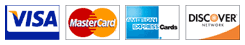<body><table style="border-spacing: 0px; width: 100%;" align="center">
<tbody><tr>
<td>
<div id="ds_div">
<font rwr="1" style="font-family:Arial" size="4"><font rwr="1" style="font-family:Arial" size="4"><font rwr="1" style="font-family:Arial" size="4">Two
pair or (4) Drum imaging unit reset chips/fuses for&nbsp; Xerox
7400.&nbsp; If the drum shows no signs of wear such as smudges why not
just reuse the drum and reset the counter?&nbsp; Most drums can be
re-used up to 2-3 times before a need to replace it.&nbsp; Our chip fuse
will reset your counter. <br><br>E-Z Instructions provided upon request.</font></font></font></div>
</td>
</tr>
</tbody></table><span id="closeHtml"></span>

 Drum imaging (4) reset chips fuses...
$12.08
Free shipping
Drum imaging (4) reset chips fuses...
$12.08
Free shipping
 Drum imaging (4) reset chips fuses...
$12.08
Free shipping
Drum imaging (4) reset chips fuses...
$12.08
Free shipping
 Drum imaging (4) reset chips fuses...
$12.08
Free shipping
Drum imaging (4) reset chips fuses...
$12.08
Free shipping